
How to generate illustration that you can use for presentations
Creating high-quality illustrations for presentations no longer requires advanced design skills—thanks to AI-powered tools like Stable Diffusion, LoRA, and MakeDesign. Whether you need corporate visuals, abstract art, or stylized 2D designs, these technologies make professional illustrations accessible to everyone. In this guide, we’ll explore how to use AI to generate stunning slides in minutes.
Understanding Stable Diffusion
Stable Diffusion is a cutting-edge AI model that generates images from text descriptions. Unlike traditional design tools, it uses deep learning to interpret prompts and produce unique artwork. Key features include:
Text-to-Image Generation – Simply describe what you want, and the AI creates it.
Customization – Adjust style, colors, and composition with fine-tuned prompts.
Open-Source & Free Options – Many platforms offer free access to Stable Diffusion models.
Enhancing AI Art with LoRA
While Stable Diffusion is powerful on its own, LoRA (Low-Rank Adaptation) technology allows for even greater control. LoRAs are small, specialized models that fine-tune image generation for specific styles or subjects.
How LoRA Works:
Specialized Training – LoRAs are trained on niche datasets (e.g., anime, cyberpunk, flat illustrations).
Lightweight & Efficient – Unlike full model retraining, LoRAs modify outputs without heavy computation.
Easy Integration – Many Stable Diffusion interfaces support LoRA models.
Introducing MakeDesign: The Ultimate AI Design Assistant
If manually selecting and applying LoRAs feels overwhelming, MakeDesign simplifies the process. This powerful tool combines multiple pre-trained LoRAs fine-tuned on hundreds of diverse datasets, enabling effortless generation of 2D illustrations in various styles.
Why Use MakeDesign?
✅ Multiple Styles in One Tool – Generate flat designs, watercolor art, line drawings, and more without switching models.
✅ Optimized for Presentations – Pre-trained on business, infographic, and educational visuals.
✅ No Technical Setup – Works as a web app or plugin, eliminating complex installations.
How to Use MakeDesign:
Select a Style – Choose from preset themes (e.g., corporate, cartoon, minimalistic).
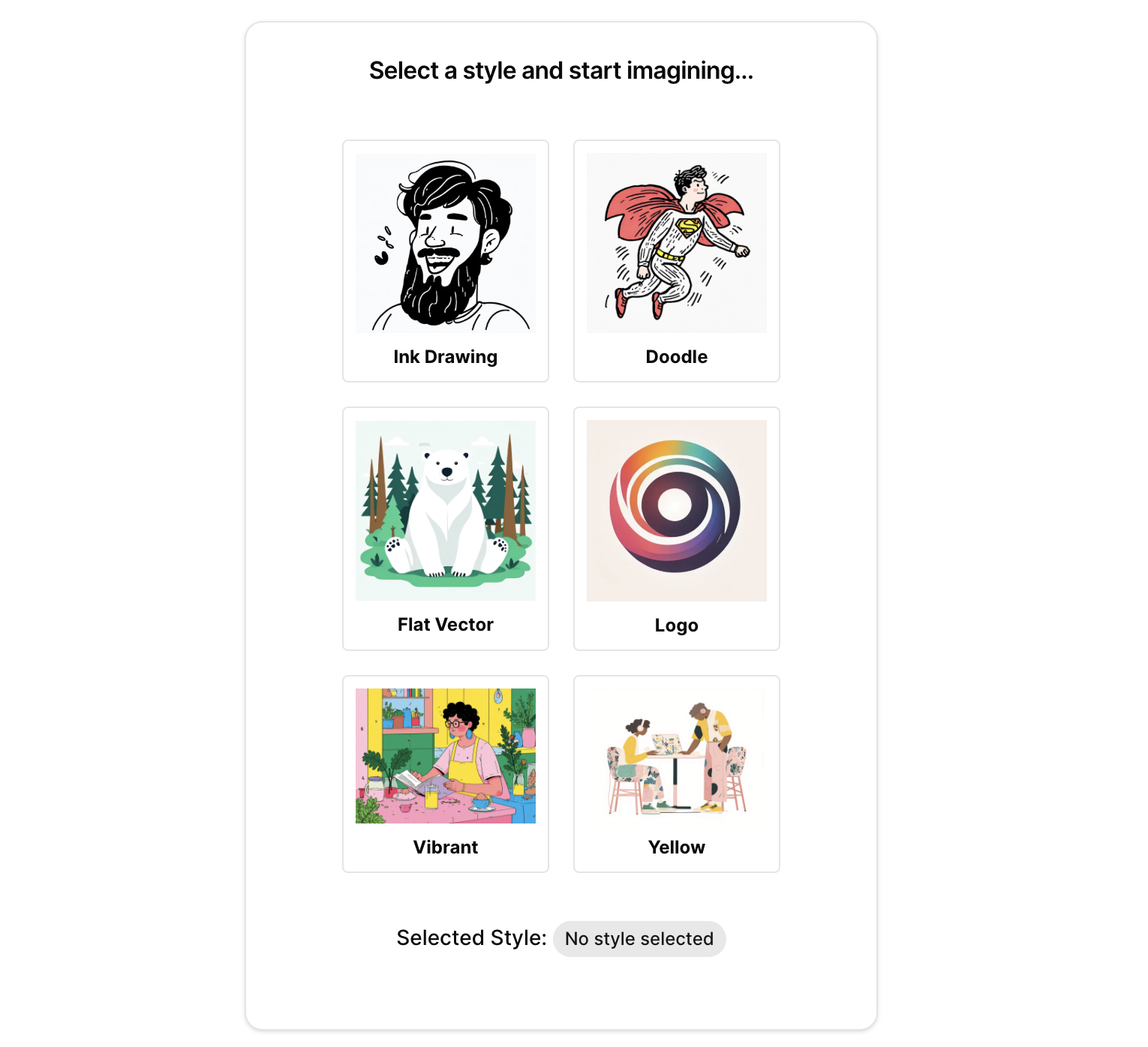
Enter Your Prompt – Describe your desired illustration (e.g., "a team brainstorming in a modern office, flat design").
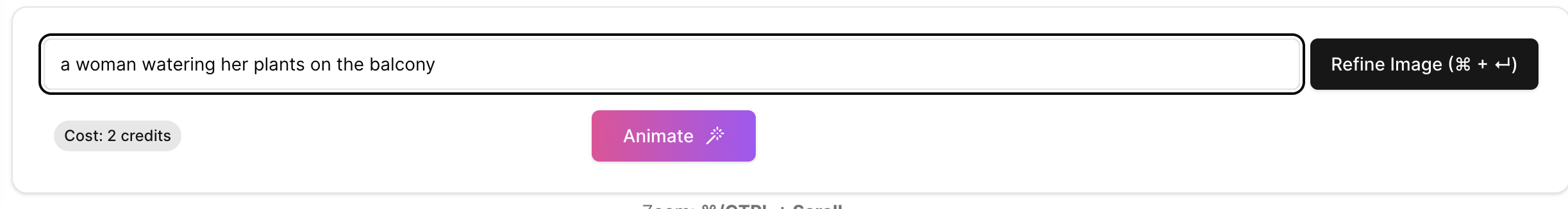
Generate & Refine – Adjust colors, composition, and details before exporting.

Step-by-Step: Generating Presentation Illustrations
1. Define Your Concept
Example prompt: "A futuristic tech team working with holograms, neon color scheme, cyberpunk style."
2. Choose Your Tool
For manual control: Use Stable Diffusion + LoRAs (e.g., "Cyberpunk Style LoRA").
For speed and variety: Try MakeDesign’s pre-optimized styles.
3. Refine and Upscale
Remove imperfections with Inpaint tools.
Manually edit the image with the drawing brush
4. Export to Slides
Save as PNG (transparent background if needed).
Best Practices for AI-Generated Illustrations
✔ Use Clear, Detailed Prompts – Specificity improves quality.
✔ Leverage MakeDesign’s Presets – Great for consistent branding.
✔ Match Colors to Your Theme – Use AI color correction tools if needed.
Conclusion
With Stable Diffusion, LoRA, and tools like MakeDesign, anyone can create professional presentation visuals in minutes. Whether you prefer hands-on customization or streamlined generation, AI eliminates the need for expensive designers or time-consuming manual work.
Ready to try? Start with MakeDesign for hassle-free designs, or experiment with Stable Diffusion + LoRAs for unlimited creativity.